Donation
We rely on your donation to pay servers monthly and development cost, please help us.
Raised: $0
Target: $100
0%
Dear players of PVP.World Community,
We would like to introduce our Inventory System, as you know our game servers and website are linked together, therefore you can use same account to login into both places. The first batch of Inventory items are the costumes, which are available in our Counter-Strike servers (especially the Paint Ball and Classic servers).
First, how you will visit your own Inventory, it's quite easy, just take a look at the top navigation bar and select Basement then Inventory.
Let's talk about Costumes, how you can obtain costumes? You will play in the Counter-Strike servers and get kills to get drops. Once you got an item named Costume Box, visit the website and open that box to obtain a random costume, we have 150+ costumes waiting for you :)
Kaboom!
Enjoy the game,
Bladefield.
Dear players of PVP.World Community,
We would like to introduce our Inventory System, as you know our game servers and website are linked together, therefore you can use same account to login into both places. The first batch of Inventory items are the costumes, which are available in our Counter-Strike servers (especially the Paint Ball and Classic servers).
First, how you will visit your own Inventory, it's quite easy, just take a look at the top navigation bar and select Basement then Inventory.
Let's talk about Costumes, how you can obtain costumes? You will play in the Counter-Strike servers and get kills to get drops. Once you got an item named Costume Box, visit the website and open that box to obtain a random costume, we have 150+ costumes waiting for you :)
Kaboom!
Enjoy the game,
Bladefield.